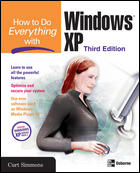How to Do Everything with Windows XP: Third Edition
reviewed by Dr. Eric Flescher
McGraw-Hill Osborne 2100 Powell Street, 10th floor Emeryville, CA 94608 http://books.mcgraw-hill.com/getbook.php?isbn=0072259531&template=osborne Released: April, 27,2005 $25 USD, $3 CND, £15 GBP, 21Ř EUR ISBN: 0072259531 Strengths: Covers many aspects of XP OS information. Not a wealth of screen shots, Side notes, Creating a custom CD section in the middle of the book is actually the nicest part of the book as it is more like a tutorial and written in a different style. Information about songs and playlists and much more are included. Text is fairly easy to read. The chapters on the inside of the top of the page help with finding the pages and the content needed. Weaknesses: Black and white screenshots. Few if any inserts and information to point out more detail visually. Video creation section could have included more. Not the fanciest looking book. There is minimal use of points or ways to highlight screenshots. |
|
Whether we like it or not, the Windows operating system is used on a majority of the computers in the US and World. Many computer users still don’t use the most updated version for a variety of reasons. However to run more multimedia and applications, the latest version is needed. While many others are using Linux, Mac OS X, most people use their computers with Windows. The latest version is Windows XP.
The author is a technology expert and has worked with Windows XP since its early testing. He states that this book is about “ the best operating system Microsoft has produced.” What caught my about this, the text said “Microsoft.” Needless I found that statement interesting (does that mean he hasn’t looked at others, compared them?). The characteristics for this version of Windows profess it to be “friendly, easy to use, best use of the Internet and digital imagery.” Well let’s see what the book shows regarding is OS, this version and the ideas in this book.
This 407-page book is nicely divided into four chapters. The text, is "plain jane,” for the most part black text on white. Tips and note inserts are found throughout the chapters and are insightful. Part 1 is “ Get to know Windows XP”; Part 2 “ Get Connected”; Part 3 “ Cool things you can duo with Windows XP”; Part 4 “ Optimizing, troubleshooting and Fix Windows XP”; The Appendix installing Windows XP.
Chapter 1, “Explore the XP Desktop,” deals with acquainting yourself with the desktop. The recycle bin is the “trash” I noticed.
Chapter 2 “Manage your computer with the control panel” includes much about the control panel. Now these can be divided into categories (long overdue.) Microsoft considers the tools found in Category the most common. In Microsoft common fashion, flexibility is not afforded unless you find out what else can be done. The author nicely points out (p.16). In the CP Options, switch to Classic view and you see more. A host of keyboard options are explained in detail and well done. The author does a good job elaborating upon the Pointer options and task start menu.
Chapter 3, “Configure system settings” demonstrates how to customize the start menu, reduce clutter, add menu shortcuts, configure display, how to remove themes. With Chapter 4 “Manage components, programs, folders and files Learn in this sections about file types, settings, configure folder views, customize the toolbar, and mange the programs. Dealing with many files and deleting files. A cautionary note warns (p.74) not to change folders or files etc in the Windows folder.
Chapter 5 “Use the accessories that come with windows: teaches how to utilize the tutorial like “wizards.” Accessory modes are explained. It is here that there is more about Windows Explorer. Since Windows ME, this Explorer is considered an Accessory. Even though some common ones are on the control panel these can be changed and the instructions are included. Chapter 6, “Manage hardware,” has some important XP golden rules. Also included is how to install drivers, working with device management. With Chapter 7, “Use printers, fax machines, scanners, and digital cameras,” you learn to do just that.
Part 2 “ Get Connected” covers chapters 8-13. It has more specific information about the Internet. Chapter 8 “surf the internet. Learn to use Chapter 10 “Run outlook express,” the email client service. Chapter 11, “Create a home network,” has information about home networking. Chapter 12 “Manage users and groups,” is helpful as it details how customizes groups. Chapter 13 “Windows XP security and remote connections,” has much information about the prime concern for many, security. For Windows this is important because of the many viruses that can infect the system.
Part 3
(14-18), starts off with Chapter 14, “Play games.” Game screenshots, learning
how to install the games, troubleshooting (game controller issues, gamelocking
up troubles) are discussed. Chapter 15 “Use windows media player 10, has the information about
playing multimedia (included music visualization options P.249). Music players
on the iTunes or with this Media player and like many people, with one or both
of these application, many do not know the visualization to tools exist.
However Chapter 16, “Create movies with windows Movie maker 2.1,” focuses on video application. I was curious to find (p.260) that while there was much about the video process, the information focused upon analog video. Later (p.262) the author points out there are capture devices to convert analog to digital format but does not mention there are higher grade camcorders that take video in digital video (DV) format that save some from this headache. Nothing is mentioned about DV use outright without analog. But then I read (page 261) what some of the weaknesses were. It is free application, which is good but can only be saved in Windows Media Video (WMV) format. Specifically it is pointed out (page 261) if you want to play a WMV movie imported from a Windows (XP) you might have capability problems. If you are reading this book and want to do more video work, you need to find out more information then is offered in this book. But the focus is the Operating system not just the video section. But more information would have been good.
Chapter 17, “Manage digital photos in Windows XP,” informs about photo tool use. \Chapter 18 “Explore XP Plus packs and powertoys,” (must be bought), is a CD based set of goodies has some extra features for XP (themes, screen savers, games and more).
Part 4 (chapters 19-21) has Chapter 19, “Take care of Windows XP, Chapter 20 “Manage disks, Chapter 21 “Solve problems with XP. This is a fairly good chapter for troubleshooting and managing problems.
The book is comprehensive and has much information. The author covers most of the topics. Most topics are in depth Much is said that this version of Microsoft, is the best yet (compared to previous versions). Since most people use this OS, versus Mac OS X, Linux and others. Since the new version has been delayed, this is the best version for now. Whether it is the best operating system to use on the market or is just the best Microsoft offers for now is not really said. But the book does speak for itself in being a readable and informative book to learn about XP. It seems like a good book to start one needs help with XP. A good starting point indeed. The price is right also for learning about XP and most of the operating system but not video recording.