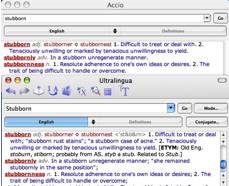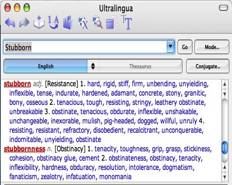Accio 1.0 and Ultralingua 6 English Language Dictionaries — With Additional Thoughts on other Dictionary and Thesaurus tools
reviewed by Harry {doc} Babad, November 2006

Accio Dictionary 1.0 Developer: Ultralingua Inc http://www.acciodictionary.com/index.html Released: 15 June 2006 Download Size: 9.9 MB $20 USD for each additional language module. Requirements:Mac OS X 10.3 or later. PC/Intel Computer Compatible, Available for Windows and Pocket PCs. Audience: All user levels Strength — Simple interface that is easily accessed with a user defined hot key. Weakness — No thesaurus function, but that’s why it costs less.
|
Ultralingua 6.0 Dictionary and Thesaurus Developer: Ultralingua Inc. http://www.ultralingua.com/english-dictionary.htm Released: 14 September 2006 Download Size: 18.5 MB $30 USD for each added language module. Upgrade $20 USD. Requirements: Mac OS X 10.3 or later. Versions are available for Windows XP and Pocket PCs Audience: All user levels Strength — Easy access and a powerful database of word definitions and synonyms. Weakness — An antonym (opposites) dictionary would make this a perfect tool.
|
|
Publisher’s Summary The Accio English Dictionary is a convenient and powerful dictionary, AND a great value. Now you can get definitions and synonyms quickly while you are reading on your computer. Simply point at a word in nearly any application or text window. When you click a hot key, a window pops up with definitions from our extensive language databases. Accio dictionaries include up to 80,000 [4.6 MB] indexed definitions with the vocabulary you need for everyday usage, including common expressions, and much, much more. |
Doc’s Take on the Publisher’s Summary The Ultralingua English Dictionary [ULD] is a convenient and powerful tool that can be effectively used from within any text capable or word processing program. It is aimed at writers whose needs go beyond just looking up definitions and synonyms, but is never-the-less highly effective for definition/synonym use. The ULD includes thousands of colloquial terms and common expressions, complete verb conjugations, the ability to interact with other applications (via a simple click), and much, much more. It comes with a powerful dictionary [9.7 MB] and synonym databases. |
Introduction
A few years ago reviewed the Ultralingua dictionary in a detailed article in macCompanion on must tools for writers. I have used Ultralingua dictionary [ULD] as a beloved writing tool to supplement the built-in MS Word Dictionary since that time.
As readers may recall, I do have the free Nisus Thesaurus 1.0.5 http://www.nisus.com/Thesaurus/, the free Omni (online) Dictionary 2.0.4 www.omnigroup.com/applications/omnidictionary/ installed ion my computer. I more recently added think-map style “word-map” oriented Visual Thesaurus 3 www.visualthesaurus.com/ to that collection of tools.
I’ve also set up a dock-based folder of online reference books. These allow me to access Roget's II Thesaurus www.bartleby.com/62/ or more rarely, www.dictionary.com, or the unabridged online www.hyperdictionary.com/dictionary/Unabridged.
Now why might you ask with two free dictionary-thesaurus tools installed on my computer and a wealth on accessible online reference books available, should I want to pay for one or more of the Ultralingua packages? First of all, I like the interface and the way I can use it in all my applications that are text-capable. Second, it stands up well to subjective testing, but more about that later.
Therefore, I welcomed an opportunity to review the Accio Dictionary dictionaries, and to compare them with the English language Ultralingua dictionary and Thesaurus. After I had asked to review the Accio English Dictionary, also by Ultralingua, I was delighted to find that a version 6 update to the Ultralingua Dictionary and Thesaurus was available. Therefore, this review deals simultaneously and in parallel with both new products.
Working With
The Accio Dictionaries — Download the program for Macintosh from www.acciodictionary.com. To install the dictionary, simply drag its folder to your Applications folder.
Once installed, you can use your Accio dictionary by launching it directly or from the dock, or by using the Accio hotkey: place the cursor over a word, and press the hotkey. Clicking the hotkey button of the interface, or in the application preferences can set the hotkey. For this review, I selected Command-F11 because the default F1 was my hotkey and F11 cleared my screen of open windows. According to the developer, the provided Accio dictionaries include over 80,000 entries!
Accio will also automatically recognize most conjugated forms, plurals, etc. and does a credible job at handling (e.g., guessing at slightly misspelled input.)
The Ultralingua Dictionaries — Download the program for Macintosh from http://www.acciodictionary.com. To install the software, simply drag its application folder to your, you guessed right, the applications folder.
Once installed, you can use your Ultralingua dictionary and Thesaurus by launching it directly or from the dock, or by using the software’s hotkey feature. As in the Accio product, place the cursor over a word, and press the hotkey to quickly access its definition. This is a seamless all-in-one interface that I found addicting.
|
|
Stubborn— Accio vs. Definitions |
Stubborn — ULD Thesaurus |
Clicking the hotkey button in ULD window the interface, or in the application preferences can set the hotkey. Pressing he hotkey shows the definition (also for Accio) or synonyms in a popup window when that preference is checked. Translations, if such packages are used, and definitions appear next to your cursor, displayed in a pop-up window. You can use the pull-down menu to switch from definitions to synonyms. Read or copy the definition or entry in ULD. Return to your original document, and the ULD window automatically closes. Note that you can apparently only get a full, with tool and active menu bars in the application itself. This interface limitation caused me no problem.
For this review I selected Command-F12 as the hot key because F1 was already my expose shortcut and I wasn’t sure to what else I had hooked into an F12 short cut. This matters since a ULD is a universally-available application. When using the ULD hotkey feature the window opens without a toolbar. |
Ultralingua will also automatically recognize most conjugated forms, plurals, etc. and does a good-to-very good job at handling (e.g., guessing at slightly misspelled input.) This is a function I dearly need, one that complements the guessing ability of the built-in MS Word Dictionary.
|
|
ULD Dictionary-Thesaurus Interface |
Verb Conjugation – A writing tool |
The developer claims that they have augmented the databases in version 6, but I was unable to verify that. I was unable to find statistics on the number of words in the ULD dictionary in the posted material on the developer website. Suffice it to say that my tests prove that the vendors English Language module is a robust product and in my experience exceed the capabilities of version 4.x and 5.x that I’d previously used. In this review, as noted in the article title, I deal only with the English language tool.
Unique Features in the Ultralingua Dictionary
- Both the Ultralingua English Dictionary and the Accio Dictionary contain American and British English terms
- Ability to changing the definition/synonym window font and its associated characteristics,
- Float the ULD window in the foreground — a nice feature
- Search for examples of word usage on the web,
- Further check for Definitions with DEVONagent, if installed – An Apple services function
- Use Google’s free translation feature from within the application
- Check an Ultralingua reference documents to, for example, obtain Information on English grammatical usage.
- Provides automatic recognition of inflected word forms
- Simplified navigation via arrow keys, but I prefer to mouse around.
- Useful and complete help accessed manual, which I did not need.
- Powerful verb conjugation, especially useful when dealing with the irregular verbs that English abound.
- Number-to-text converters appropriate to each language, and
- Extensive language references (such as full grammar manuals for several languages including English).
One other undocumented feature I liked in this product, was that it kept the list of the words I’d checked over several sessions. I don’t remember whether earlier versions contained the feature. Wouldn’t it be fine if that list could be automatically alphabetized? [Note: I have no idea how many entries such a list holds.]
Testing — Testing
Focus — It’s all about how an interface feels as well as the specificity, applicability and usefulness of the definitions or synonyms. Since I have access to or have already installed a number of dictionary-thesaurus tools, I decided to run a side-by-side subjective assessment of the two Ultralingua Inc. software packages against the Omni (online) Dictionary 2.0.4, Nisus Thesaurus 1.05, the new Visual Thesaurus 3 and Roget’s (online) Thesaurus.
In all of my installed applications, I checked definitions and synonyms for chagrin, claustrophobic, exorbitant, myopic, obstreperous, perambulate, perceptive, stubborn and the word systematic. I used scoring factors of 5 (excellent) to 1 (not found) to evaluate each search word-tool combination. I chose not to score the online Roget’s Thesaurus because the interface irritated me. Although detailed the ling sting of subtly different synonyms made me impatient.
The scores were: Accio Dictionary (34 points), Ultralingua Dictionary (42), Omni Dictionary (40), Ultralingua Thesaurus (36), Nisus Thesaurus (31) and Visual Thesaurus (39). The average score for the Ultralingua dictionary-Thesaurus combination was 39 points. |
Good people, remember that scores within three or four points of each other are statistically meaningless, since my sample word list was too small. |
One caveat, the scores do not reflect the extra, and at times useful to me, additional features of the ULD.
Check the Post Script [PS] portion of this review for a more detailed assessment of the other tools used in this test, as well as my complete numerical test results. |
Discomforts
Hotkey Assignment — When I consider how many of the function keys are either assigned to the Finder or when using MS Word, to that application, I feel severely restricted by ULDs assignment capabilities. Although there was no conflict with my choice of command-F12, I would prefer to be able to assign something like Option-Control F12 as my ULD hotkey.
Ability to Use on PDF Files in Acrobat — In a perfect world I could click on a word in a downloaded PDF (not a graphic file) opened in Acrobat Pro and hit my Ultralingua hot key and grab either a definition or synonym of that word. Considering how badly I spell, such a feature would also be useful for checking finder document titles. Perhaps in the next major update - hint, hint.
Antonyms — Sometimes I want to Search for Opposite Meaning For a Word (e.g., an antonym) — If wishes were motorcycles, beggars and I would ride.
Conclusions
Overall both sets of software have smooth and user-friendly interfaces. Their mode of operation is intuitive. The choice of which to use depends on whether you want a reading dictionary or one to use when writing.
Accio is actually closer to the new Ultralingua version 6 than to the older ULD versions I have used. It is, in the words of its publisher, a kind of "Ultralingua 6 Light". It includes, as my testing demonstrates, lighter dictionary databases. In addition, the Accio English dictionary is not bundled with the synonyms module, and it includes no searching for proper nouns. This more limited feature set was amply demonstrated by my test results. Basically, Accio is a tool for use when reading (on-line), but one that is less helpful for helping on when writing and being at loss for an appropriate word. You know the one at the tip of your tongue, or when searching for a synonym to avoid using the same word 5 times in a paragraph or two.
The more full-featured Ultralingua dictionary, a writer’s tool, has extra tools that have proven useful to me. (e.g., a verb conjugator, grammar manual, number converter, ability to add new entries).
The new version of the Ultralingua dictionary appears faster than the previous versions that makes using it, via a hot key, more seamless. If memory serves, Version 6 also appears to contain both a richer set of definition and synonyms and more of them. The ULD add/delete feature has also been enhanced, according to the developer, but so far, I’ve not been brave enough to use it. After all, when tempted to use the add/delete function (new in this version of ULD), I think about all the misspelled words I’ve added to my MS Word custom dictionary.
Therefore, if you need a more robust dictionary than Accio provides, as well as the ability to conjugate verbs, convert numbers, and much more, consider Ultralingua. When comparing it to either free or shareware alternative, I prefer the use interface and extra features in the ULD products. It’s what I use and shall continue to use to augment MS Word’s more limited dictionary or thesaurus capabilities.
Accio rating: 4.0 macC’s; ULD rating: 4.5 macC’s.
Doc_Babad
For those readers and my colleagues on the macC staff who are bi- or trilingual, I’ve read that the Ultralingua Translation dictionaries are as robust and as easy to use as the English language dictionary. It would be nice to read about those modules, tools I’m not competent to review. Alas, I’ve forgotten most of my French, do badly but persist in German, and bombed my Russian courses.
PS:
Test Results and My Thoughts on Dictionary Thesaurus Alternatives:
Omni Dictionary 2.0.5 — It provides access to an enormous list of online resources. I used, by default, the English Monolingual Dictionaries for these tests. All other choices were not specific to my test needs. The only alternative to my choice of source dictionary was the 1913 public domain edition of Webster’s unabridged dictionary. The former provided both better definitions as well as well focused entries containing synonyms gleaned for the Moby Thesaurus II. I found the choices provided by the Moby Thesaurus, when searched separately, too broad and unfocused for my purposes — again a subjective judgment. Also note the Omni dictionary does not remember previously defined words between sessions.
Nisus Thesaurus 1.0.5 — Despite its name, the application does provide definitions for the search words. However, all too often the category of “similar” was grayed out — hmmm no synonyms. Also, although the program appears to have the built-in capability of displaying words of the opposite meaning, on testing I found no antonyms were provided, none – not even for the word antonym. I then randomly checked an additional dozen or so other words but still no antonyms.
Visual Thesaurus 3 — I found that if one was comfortable with its logic diagram (mapping) type interface, that this tool was indeed a powerful and flexible thesaurus. This is a thesaurus that goes far beyond the flat-file linier choices metaphor found in other synonym seeking tools. I’m glad I own it, but it’s not my first choice of tools. On the other hand, the interface features associated with word definitions were difficult to read, unless I expanded the screen to cover most of my 22” monitor’s territory. Definitions were terse, and appeared somewhat limited. [I’ve not done a lot of work with this product, beyond a bit of fooling around when I installed it and the reported tests. I did however not ding the program for its ability to define words in an easy to read manner. I only scored it as a thesaurus.
Dictionary and Thesaurus Test Results:
Word Checked (Points) |
Accio Dictionary |
Ultralingua Dictionary |
Omni Dictionary |
chagrin |
Good (4) |
Excellent (5) |
Excellent (5) |
claustrophobic |
Good (4) |
Excellent (5) |
Excellent (5) |
exorbitant |
Good (4) |
Excellent (5) |
Good (4) |
myopic |
Acceptable (3) |
Good (4) |
Good (4) |
obstreperous |
Acceptable (3) |
Excellent (5) |
Good (4) |
perambulate |
Good (4) |
Good (4) |
Good (4) |
perceptive |
Good (4) |
Excellent (5) |
Good (4) |
stubborn |
Good (4) |
Excellent (5) |
Excellent (5) |
systematic |
Good (4) |
Good (4) |
Excellent (5) |
Totals |
34 points |
42 points/39 Ultra Average |
40 points |
Word Checked (Points) |
Ultralingua Thesaurus |
Nisus Thesaurus |
Visual Thesaurus |
chagrin |
Not Found (1) |
Excellent (5) |
Excellent (5) |
claustrophobic |
Not Found (1) |
Limited (2) |
Good (4) |
exorbitant |
Excellent (5) |
Good (4) |
Good (4) |
myopic |
Good (4) |
Good (4) |
Excellent (5) |
obstreperous |
Excellent (5) |
Limited (2) |
Limited (2) |
perambulate |
Excellent (5) |
Good (4) |
Good (4) |
perceptive |
Excellent (5) |
Limited (2) |
Excellent (5) |
stubborn |
Excellent (5) |
Excellent (5) |
Excellent (5) |
systematic |
Excellent (5) |
Acceptable (3) |
Excellent (5) |
Totals |
36 points |
31 points |
39 points |
Notes and Scoring Factors: Not found = 1, Limited = 2 Points, Acceptable = 3 Points, Good = 4 point, and Excellent = 5 Points. Scores within three or four points of each other are statistically meaningless since my sample word list was too small. Without doing the math, and having setting up more rigorous numeric scoring criteria, I estimate checking a hundred words might make my testing more rigorous. I do consult folks, any takers? A Nit — In addition, I could not find claustrophobic or myopic in Roget’s online Thesaurus. |