FontNuke 1.0.5 — Zap your font cache, free your fonts
reviewed by Harry {doc} Babad, November 2006
Developer:Jake Pietrykowski http://homepage.mac.com/jpietry/apps/fontnuke/ Released: September 12th, 2006 Freeware/Donationware Requirements: Mac OS X 10.4 or later. PPC version only. Download Size: 2.3 MB Audience: All user levels Strength: It works, invisibly and completely. Weakness: Nothing worthy of note. The software was tested on a 1 GHz dual processor PowerPC G4 Macintosh with 2 GB DDR SDRAM running under OS X 10.4.8. Product and company names and logos in this review may be registered trademarks of their respective companies. |
|
Introduction
Sometime your fonts start behaving weird, as do you word processing applications. FontNuke's simple interface clears your font cache with a single click. Clearing your font cache isn't an end-all cure for application problems, but it is an often-overlooked fix that's always worth a try. Using this one-trick-pony application, FontNuke clears your font cache and restarts your Mac with one mouse click.
“The applications we rely on every day work fine most of the time, but occasionally they get temperamental and crash almost randomly. Even worse, sometimes they don't launch at all. In some cases, the problem really does lie in the application, but many times, your font cache is to blame. Mac OS X keeps track of the currently loaded fonts on your Mac, but if that cache gets damaged, your applications may suffer. Clearing your font cache can fix many application stability issues, and it's easy to do.” [MacObserver – Jeff Garmet May 3, 2006.]
Publisher’s Summary
FontNuke is a utility application for Mac OS X Tiger that removes corrupt/troublesome font cache files. To grant individual non-admin users the ability to remove font cache files, without network administrator was the reason Jake Pietrykowski developed this little gem. I don’t have a network but on occasion my fonts do weird things. I’m not much in to more elaborate font tools, limiting my self to those Apple provides and to Unsanity’s FontCard 1.3.2 Haxie and on occasions Lemke Software Font Book 4.4. These three applications support easier viewing of fonts but are not really font management tools. I created this application as a tool for my personal use at the office, and it has become very useful for me. To grant individual non-admin users the ability to remove font cache files, without my involvement--is HUGE! Not to mention intelligent application quitting, plus a GUARANTEED reboot, makes my life easier.
Having dealt with font cache issues in every versions of Mac OS X, Tiger seems to have topped them all. So I made a tool to make my life easier.
Working With
Install it, and then fast as 1-2-3, open the application, clean up your font cache and wait until your Macintosh restarts. Of course, as soon as you restart the computer new font caches are created anew. To verify this, make a note of the sizes and creation dates of the cache files before and after running FontNuke.

The font cache file can be found in the Top Drive Level > System > Library > Caches. I also read that a Finder find search will not reveal all of the Adobefnt*.lst files, so I use EasyFind instead. [Note: Alas, I didn’t capture the reference, but since I love EasyFind, I though I’d add the information.]
Definitions of Terms — A Minor Issue
I would have like a definition of font cache, a well as a more complete description of the software’s function.
I found the following description of what’s going on in the product description for FontFinagler, software that is still in beta form, developed by Mark Douma. This product serves the same function as FontNuke. I’ve taken the liberty of tweaking Mark’s comments so that they fit this review. Most of the words are Mark’s. — Mark, I’d be delighted to test your product when it outgrows its beta stage.
“If you're having problems like in the image below, it could be caused by corrupt font cache files. What appears to be happening is that incorrect or corrupted encoding vector information is being used when mapping the character codes as input by your keyboard to the glyphs they represent in the problematically cached font.
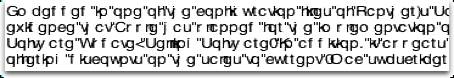
“You can use the software to purge these cache files in an attempt to restore normal behavior, and to help rule out a font cache corruption as the sole cause of the problem. If, however, you use the software but the problem remains, then it could be caused by a font conflict, by a corrupt or less-than ideal-quality font, or by an underlying OS X font-handling bug. Try removing fonts to isolate the problematic fonts that are causing this behavior.”
There are lots of both shareware and commercial applications listed on the MacUpdate and Version Tracker sites that handle font conflicts with a panache. These are usually called Font Managers.
I also discovered, when searching the web, that damaged font caches can both slow up logins, and also interfere with Suitcase’s 10.1’s previewing of fonts. [But that’s another story.]
Conclusions
It was absurdly easy to use FontNuke to clear my font cache. I know there are more elaborate tools like Tweak Freak 2.1, but FontNuke works and has saved me a bit of grief that my other presently installed tools were unable to handle. [I have no font tools other then those previously mentioned nstalled on my computer.] I rate this product 4.5 macCs.
I’ll review the more complex set of tools found in like Tweak Freak 2.1 next month.
PS:
The closest I got to a definition of “Font Cache” is:
Cache — A temporary storage area for frequently accessed or recently accessed data. Having certain data stored in cache speeds up the operation of the computer. There are two kinds of cache: internal (or memory cache) and external (or disk cache). Internal cache is built into the CPU, and external cache is on the motherboard. When an item is called for, the computer first checks the internal cache, then the external cache, and finally the slower, main storage.
Obviously we’re dealing with a software cache, so you folks can read between the lines.


