EyeTV Hybrid
reviewed by Chris Marshall, November 2006
elgato http://elgato.com/index.php?file=products_eyetvhybrid Released: August, 2006 $150 USD, $210 CND, £100 GBP, 149,95€ Euro Audience: Anyone that owns a Mac and watches TV. Strengths: Simple, efficient, reliability, form factor. Weaknesses: Maybe, just maybe the antenna could be a little more powerful? |
|
What they say:
Two-in-One TV for your Mac
EyeTV Hybrid does the work of two EyeTV hardware products for the price of one. It delivers free-to-view digital terrestrial television (DTT, or Freeview) to your Mac in crystal clear digital quality, as well as analog TV via aerial and standard cable. EyeTV Hybrid also comes with a break-out cable for composite video and S-Video, enabling you to connect a set-top box for premium channels, digital cable or satellite.
Made for the Mac
With its classic matte aluminum finish and surprisingly small size for such a versatile product, the EyeTV Hybrid is a perfect complement to the Mac. It features a USB 2.0 interface for the streaming of superior quality, uncompressed TV content to your Mac. EyeTV Hybrid is USB powered and therefore requires no external power supply, and contains a built-in and full-size coaxial plug.
Connect game consoles to your Mac
Connect your game console and enjoy an excellent live play experience – EyeTV Hybrid’s uncompressed analog video signals appear on the screen with zero latency.
Navigate with an Apple Remote
Tired of remote controls scattered around the living room? So are we. EyeTV Hybrid works with an Apple Remote. It will certainly work with an EyeTV IR remote control as well (not included).
Superb quality digital TV recordings
EyeTV Hybrid records Digital Terrestrial Television in one quality setting, Lossless. The DVB stream is recorded unaltered, and so you’re getting full quality DTT content as encoded by the broadcaster. EyeTV supports DTT multilingual programming and Dolby® Digital sound. Analog TV can be recorded via EyeTV 2’s software encoder, and the quality depends on the Mac’s processor power (for more information, read the FAQ).
What I say:
I have written about eyetv 2 before, so if you aren’t aware of what a great piece of software it is, I suggest you head on over to their site and read all about it.
Briefly though, “EyeTV 2 enables you to watch television on your Mac, record shows and burn them to CD or DVD, or export them to other programs. You can use the ‘timeshift’ feature to pause live TV, jump back and watch scenes again and again. EyeTV offers a fully integrated Program Guide (EPG, Electronic Program Guide), sophisticated channel management, simple manual (timed) programming, remote programming over the Internet or best of all, with a mouse-click in the Program Guide. Remote programming uses the web interface of the EPG – either tvtv in Europe or TitanTV in the USA. EyeTV starts the recording automatically; it can wake up a sleeping Mac to do so, if required and desired.”

It is one of the most impressive applications around, and the eyetv hybrid just rounds of the whole experience in an amazingly elegant, simple and effective way.
First the form factor. It is simply gorgeous.
It fits into a USB port and sits there as if it had always belonged. Maybe it is the silver color, or maybe the fact that it is not a lot bigger than an iPod Shuffle (first generation) or a new Mac Remote, but it is equally at home on a Silver PowerBook or a white iMac.
Connectivity is easy. My main method was a direct feed out of the back of my Satellite box which has a limitation in that I can only control what I see on the Mac via the satellite remote, but all the other options worked just as well. Because I have a good TV signal here it was possible to use the external antenna to pick up Spanish TV, which was an added plus as I don’t actually have an external antenna fitted but in an ideal world it would be nice to have a more powerful option, but heh, you can always go out and buy one!
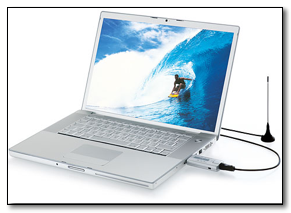
I think the neatest feature for me was the compatibility with Front Row. I am a big Front Row fan on the iMac so to be able to use that ultra sexy Apple Remote to manage the EyeTV Hybrid to:
- Start/pause playback
- Increase playback volume
- Decrease playback volume
- Jump forward
- Fast forward
- Jump backwards
- Fast rewind.
The Apple Remote’s menu key opens the full menu – it is as easy as that.
The combination of the Mac, the EyeTV Hybrid and EyeTV 2 is an unbelievably powerful and flexible solution. The look on my friends face when I took it round to his house with my PowerBook and hooked it up in seconds was priceless – just think, next time you are paying for a movie in a hotel on that business trip, just hook it up and record a copy! Did I really suggest that???? J
In summary: Seriously Buy It! No seriously, go out now and buy it!!!
I have used this on a PowerBook, and an iMac and I have no problems at all. It is great for either traveling or as part of your home theatre set up. I totally rate this product and really can’t recommend it enough.



