Power Structure 1.8.2
Reviewed by Mike Hubbartt, © 2007
Company: Write-Brain (800) 450-9450 (US) (858) 270-7204 (International) $180 USD (List) $100 USD (Academic/Military) System Requirements: Mac OS 8.6 or later; 17 MB hard drive space; Internet access useful but not required. |
|
Strengths: helps but doesn’t try to write the story for you, excellent section on story conflict, useful section to show index cards to help organize story flow, nice auto-update support, good pricing for students and military (thank you for your support, Write-Brain). Weaknesses: provides the base structure, but not the lists of questions like Dramatica Pro. Watch a Flash Walkthrough of Power Structure: |
|
Introduction
How many people do you know that ever said “Some day I’ll write my novel” but never do? I’ve lost track of the people that uttered that infamous line at some party or social gathering of friends. Only one acquaintance of mine ever did write a story, he did many rewrites and finally took the self publish route to get his book published. This guy was willing to put in the hours to get his story right, but I wonder if a structure product would have made his life easier and saved time as well.
Getting Started
After installing the software, I launched it and created a new story, using the Novel template. There are templates for plays, screenplays, TV and Mythic 12-step stories. The only template I hadn’t seen before was the Mystic 12 Step template, which seems ideal for creating fantasy novel stories. Nice idea. I wanted to get back to my great American novel, so I started with the Novel template.

After selecting Start New, I saw the new story screen, with a tip of the day popup. Now some people loathe these things, but I really like them. I can always press OK if I don’t feel like reading them, and you never know when a tip could help under a story just waiting to be told. Let’s look at the Story/Theme section.

After you select OK to get rid of the tip of the day, it’s time to get to work entering the backstory, pitch, premise, synopsis and theme (or user-defined categories) for your novel. I didn’t follow the sequence of items in the dropdown list, but first wrote my idea theme and premise.
Next I entered the history of my world, and characters then a brief synopsis of the current events. The last thing I entered was a short description to use as the pitch when I see my Editor. Then I switched to the next tab – the Characters section.
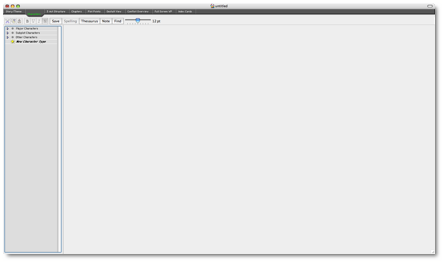
At this screen, I entered background information on the main character, obstacle characters, other major characters, subplot characters, and other characters that fail to fit one of the existing categories. This was the place to enter name, age, sex, profession, education and marriage status – good background material to really flesh out your characters.
I should point out that the information entered at this section is not prompted for by a list of questions like with Dramatica Pro, but is more like an outline or structure guide published in some books. This type of system is similar to creating a template in Word and filling it in – the product acts like a word processor while the writer provides the intelligence by filling in the materials in the appropriate sections.
After entering the character information, I moved on to the Chapters section. This section has areas for a writer to answer several important questions.
- What is the Chapter’s Opening Hook?
- How does this Chapter move the story forward?
- What has to happen in this Chapter?
- What’s the Chapter’s Ending Hook?
You create new pages for each chapter until you have the basic novel structure in place for every chapter in the book, then it’s time to move on to the Plot Points section.
Enter the plot points in free flowing text, then progress on to the Gestalt View section, where you start to see the big picture of material you’ve already entered. This area shows the Chapters, plot points in each act, and the plot point details. This section does not merely show what you’ve entered; it lets you add more content (chapters and plot points) as you look at the entire story layout. Very useful and probably a favorite for heavy users of this software.

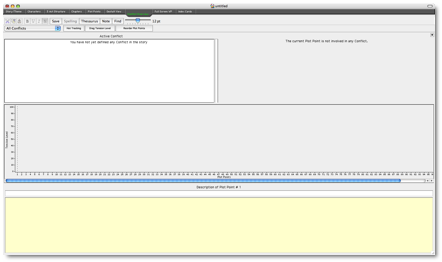
The next section was a personal favorite – the Conflict section. This is where you can enter and the conflict as it builds throughout your story. Excellent addition! Define and build the conflict until you bring the story to it’s rousing conclusion – very nice concept and the best I’ve seen with this type of software.
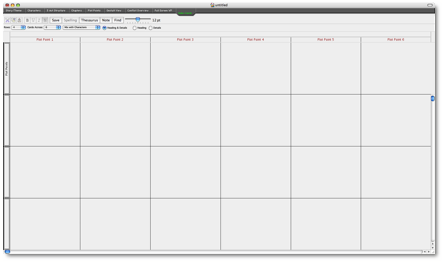
Now that your story conflict is set, it’s time to move to the Index Cards section. The first time I learned about using index cards to help organize story flow was when I studied books on writing screenplay. I used index cards to track the action and gain better perspective of time, especially as it related to time for commercial breaks, as well as tying in multiple plots – very good tool and I like that it is included in this application.
Now the last thing I wanted to cover in this product is the ability to export content. Story information can be exported for Screenwriter or ScriptThing, as RTF, as RTF with style sheets and HTML with style sheets. Part or all of the information can be exported, as shown in the screen below.
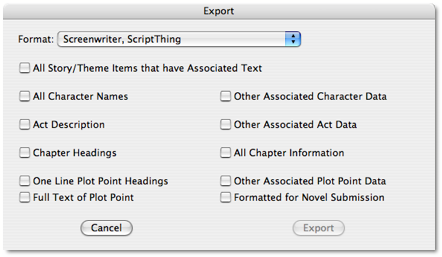
Conclusion
Power Structure is displaying but not providing the underlying structure of your novel – it isn’t writing it for you, but is helping you find the structure before you start entering the story in your word processor of choice. I’d rather keep my story information in electronic format than write it down in a notebook, so I find this product useful and worthwhile.
Some people – writers and readers – disdain the idea of using a tool like Power Structure to produce a story. They often argue that this type of product produces a formulaic story and hence is unworthy of use by serious authors. I don’t buy that view. A tool is a tool is a tool. As long as you use it to craft a better story, why should it be an issue?
Recommendation
For people having problems keeping track of story elements, for those unfamiliar with story structure, this is a good application and the inexpensive price tag makes it worth the cost.



