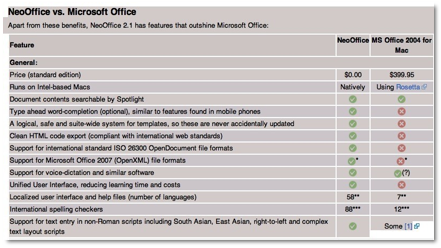NeoOffice 2.1 Writer (the word processing module only) — You might now seriously consider ditching MS Word
Reviewed by Harry {doc} Babad
Planamesa Software and NeoOffice.org
Freeware but donations help! http://neowiki.neooffice.org/index.php/NeoWiki:Site_support System Requirements: Mac OS X 10.3 or higher, 512 MB of memory, 400 MB of free disk space. Released: March27th, 2007. Available in Universal binary. Download size is 139.1 MB (power PC Version). Multilingual Language Support: English plus 57 others, which range from Afrikaans to Welch. Just download the free language package. |
Writer Only |
Strengths: This stable, fast, Macintosh-like actively developed version, is the first I've recommended for new users with little word processing experience, and a viable alternative to MS Word. Weaknesses: Having no interest in anything but NeoOffice Writer, the other parts of the suite were not reviewed. For a free download of this product: http://www.neooffice.org/neojava/en/download.php Copyright Notice: Product and company names and logos in this review may be registered trademarks of their respective companies. The software was tested on a 1 GHz dual processor PowerPC G4 Macintosh with 2 GB DDR SDRAM running under OS X 10.4.9. Disclaimer: When briefly reviewing share-freeware I will often use the developer’s product, functions and features descriptions. All other comments are strictly my own and based on testing. Why need I rewrite the developer’s narratives, if they are clearly written? |
|
Introduction in Including Publisher’s Summary
I have had, as our readers know, a love-hate relationship with MS Word (MSW). Therefore, I seek every opportunity to check out alternatives to that program. Don’t misunderstand me, I know there’s a learning curve when adopting a new word processor. I’ve invented much time in getting comfortable with and in customizing MSW, but that doesn’t forgive its faults. No, carpe diem is not my goal, but with NeoOffice Writer, my biting the bullet and walking away from MSW becomes just a bit closer.
“NeoOffice is a fully-featured set of office applications for Mac OS X. Here's the foundational pieces of OpenOffice.org that you get with NeoOffice 2.1:
- Writer: a word processing and desktop publishing tool
- Calc: an all-purpose spreadsheet tool
- Impress: a slideshow/presentation creator
- Base: A database program
- Draw: a graphics package for creating sketches and drawings
- Math: an equation editor
Here’s how NeoOffice compares to MS Office:
|
Features — NeoOffice vs. Microsoft Office |
“Based on the OpenOffice.org office, NeoOffice has integrated dozens of native Mac features and can import, edit, and exchange files with other popular office programs such as Microsoft Office. Unlike the Mac OS X release of OpenOffice.org, NeoOffice does not require the X11 windows system.” The result is an easy to use full-featured Macintosh application whose interface will be familiar to users of MS Word and ThinkFree Office or AbiWord.
This review focuses only on the word processing application. In a future review I will likely test the NeoOffice database module and compare it against FileMaker Pro. |
 Getting Started
Getting Started
Installing NeoOffice 2.1 — To install, double-click on the downloaded file in the Finder. This should cause the Disk Copy application to open. The Disk Copy application should automatically open the downloaded file and display a volume called NeoOffice on your desktop. Double-click on the NeoOffice volume. This should open a Finder window that contains a NeoOffice.pkg file. Double-click on the NeoOffice.pkg file and the NeoOffice installer should start. By default, the installer will create an application called NeoOffice in your /Applications folder. To launch NeoOffice, just double-click on the NeoOffice application icon in the Finder. Piece of cake; wonderful, a well-trained installer!
User Warning — I found little to be concerned about after reading the files that are linked in the NeoOffice warnings but, I recommend that every potential user check the out. Each of our operating environments is somewhat different. Macintosh users often experiment a lot both with shareware and by tweaking their operating systems. Make sure that you read the important warnings for all users http://www.neooffice.org/neojava/en/download.php#warnings and check out the list of features and bugs http://www.neooffice.org/neojava/en/features.php before you install NeoOffice. Important: After installing, get the latest bug fixes by downloading and installing the latest NeoOffice patch installer. |
Using the Software
Okay, what I did was simple minded. I wrote a new eTalk column, an article about folk music that I do for our local folklife society in Writer. I both formatted the documented and added illustrations. This first trial of the Writer module felt awkward. It took me back almost to the point of starting to write on a computer in MacWrite, having given up my IBM Selectric Typewriter. Those were the days that Robin Williams invokes in her eloquent The Mac Is Not a Typewriter. It also reminded me of my slow start in trying to first use the word processor in AppleWorks.
It’s not that the Writer program is awkward or hard to use. It’s just my troublesome initial learning curve. Note, I’ve been using MSW from version 3.5 to 2004, and interface in Writer are just different enough to slow me down. Okay that first article took me about twice the time it would have in MSW.
Let’s look at the NeoOffice Writer’s user interface, the example if from this article. Nice and clean looking isn’t it?
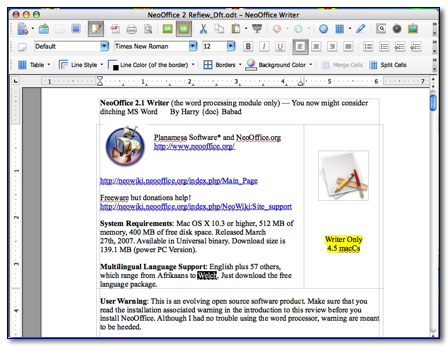
My Next Move— Let’s up the ante, and do a second article, from scratch, in NeoOffice’s Writer. That new draft article, focuses on the checking of obscure sites for unique recipes. It was easier to do.
First, I was still doing stream of consciousness inputs, just dumping my ideas onto paper. That mean I did not have to worry about formatting, styles or any of the other display oriented strengths provided by a good word processing program. In addition, I was beginning to recognize structural similarities between for NeoOffice tool bars and menus to those in MS Word.
A Future Test — Okay, what’s next, perhaps to try replicating my custom toolbars from MS Word to Neo Office Writer and do some more test writing. The old practice makes perfect adage, is probably appropriate when contemplating abandoning MS Word. (Or should that be Familiarity Breeds…) That’s a test for after I complete this review — I’ve run out of time.
In another test, one that was surprisingly successful, I dropped three almost completed review articles, formatted as .doc, into NeoOffice’s icon in my dock. NeoOffice Writer opened and all the formatting and images I added in MSW were correctly captured. Wow!
Finally, I exported this entire illustrated article, done in MS Word, into text. I then imported the text file into NeoOffice, by pasting into a new document. I then checked to see how much trouble it was to format its contents appropriately. Okay, I’m not yet familiar with the program as I am with MSW. This sas-backwards test demonstrates I can achieve MS Word like formats (tables, graphics, indents, links, and all the styles I normally use) in NeoOffice Writer. I have not yet worked with templates in NeoOffice but that capability is available should I need it.
Enough said, what I tried worked. I was able, with only an occasional check in the product HELP to do everything I needed to, to write or modify my articles.
An Annotated Overview of NeoOffice’s Features
In this section, I’ve identified in NeoOffice Writer the publisher’s most touted features and fed back my two-cents worth of experience with them.
- Handles Microsoft Office 2007 Word Files — We’ll have to wait until the Office 1008 (Mac) is released to use this feature unless you’ve Word 2007 installed on your Intel Macintosh.
- Native Aqua Menus — includes file open and save dialogs, print dialogs, buttons, scrollbars, and many other native Aqua user interface elements.
- No X11 software required – A requirement with OpenOffice.
- Integrated with Finder and Mail — This all works seamlessly. The Mac OS X Finder will automatically launch NeoOffice and open OpenOffice.org and Microsoft Office documents that you double-click on. I don’t use Apple’s Mail.app so did not test whether the Mac OS X Mail application will open OpenOffice.org and Microsoft Office attachments in NeoOffice.
- Uses Mac OS X fonts — Yep, it sure does. But it does not support my Unsanity FontCard haxie forcing me to scroll down a couple of hundred fonts, or at least to type the font’s name correctly.
- Handles international keyboards — I did not test this feature.
- Native OS X printing support — NeoOffice supports printing using Mac OS X's native printing functionality. Like other Mac OS X applications, you can use NeoOffice to print, preview, or save a document to a PDF file. Tested only with my HP Color LaserJet 3500.
- Native copy and paste support — NeoOffice supports copying and pasting using Mac OS X's native clipboard so you can copy and paste text and images between NeoOffice and other Mac OS X applications. If I hadn’t known this was of concern for OpenOffice, I’d not noticed the feature.
- Native drop and drag support —NeoOffice supports native drag-and-drop so you can drag and drop text and images between NeoOffice and other Mac OS X applications. I could not directly drag a jpeg file into NeoOffice, something that easy to do in MSW, but had to use cut and paste. On the other hand, once pasted into my document, placing the image where I wanted it to be was easier than in MS Word.
- NeoLight a Spotlight importer for NeoOffice — I did not test this add-on.
- Image Resolution Limitation — Image resolution is presently limited to 300 dots per inch when printing.
![]() One surprisingly
useful feature is the compass icon in
the standard toolbar brings up a separate navigator palette. This navigator,
which is much more powerful than Word's Outline view, allows for quick access
to all the structural elements of the document, including headings, footnotes,
tables, graphics, and embedded objects.
One surprisingly
useful feature is the compass icon in
the standard toolbar brings up a separate navigator palette. This navigator,
which is much more powerful than Word's Outline view, allows for quick access
to all the structural elements of the document, including headings, footnotes,
tables, graphics, and embedded objects.
To round things out, I found the following praise for NeoOffice posted by SERGIUS on a MacUpdate review of this product. “No one seems to have mentioned this and I found out by accident - this seems to be the only OS X office suite that can easily open Corel Word Perfect documents, with correct formatting, and convert them to other formats. That's wonderfully useful in a Windows-dominated environment where Corel Word Perfect is the dominant word processing application. However, for some strange reason NeoOffice doesn't seem to offer the option to save documents in Corel Word Perfect format.
Discomforts:
The $#%^& frames — I wish I could make the frames around individual pages go away. Page breaks are obvious, why frame the pages. It vaguely reminds me of Word Perfect, but that was a long time ago. If there is a “normal” view in Writer, I’d not yet found it. Picky, picky doc.
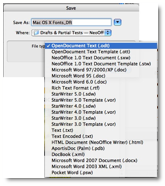
Exporting Highly Formatted Graphics Rich NeoOffice Writer Documents — I’m not sure whether this comment is fair, but it wasn’t obvious what some of the save as alternatives meant. Particularly since when I chose anything other than Open Document Text (.odt) I got a waning message about losing formatting and by inference, perhaps content. For example, when exporting a NeoOffice .odt document to .rtf, I lost all the images but my tables and bulleted lists were preserved. However, when I exported, save as, to a MSW 97/2000/XP (.doc) everything was perfect. Okay, there’s the help file, which I should have first read, but who was to know there was a need for that resource?
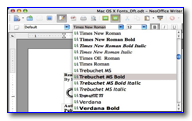 Spelling Dictionary — Yuck, I have to repopulate my custom MSW
dictionary into NeoOffice.
Spelling Dictionary — Yuck, I have to repopulate my custom MSW
dictionary into NeoOffice.
Fonts, An Endless list — Although I’ve mentioned it earlier in my review, I wish I could use the Unsanity FontCard haxie in Writer. I do hate the hassle of long font lists.
Conclusions
After getting over the initial part of learning a new word processing interface, I have come to like the Writer program. Although, I suspect intentionally, that there are enough parallels to how the features in MSW are laid out to keep me challenged, using the program productively turned out to be easier than I expected. I found the word processor easier to use and perhaps a bit more intuitive that other MS Word alternatives I’ve tried, but perhaps I’m getting smarter.
I should point out that Dennis Olsten, who had previously tested earlier versions of NeoOffice which he found too slow wrote in an MacUpdate Review: “With this release of NeoOffice I will forget Microsoft Office. This product is just great, it looks good (as good as an office app can look (;-), it performs great and the ability to exchange documents in Open document format (ODF), PDF or .doc makes it fully compatible.”
Be that as it may, the developers (in the product FAQ) note the ever-present warning: Who should use NeoOffice? — NeoOffice is not perfect. Although we try very hard to make NeoOffice free of bugs and crashes, our users still find new bugs and new cases that cause NeoOffice to crash. So, if you feel that you need software that has been heavily tested, we recommend that you use a commercially supported product like Microsoft Office. |
Doc_Sez: NONSENCE! I understand the need for the developers to be conservative about their recommendations. However, I routinely crash MSW, so that is not a basis for choice. In addition, there are lots of articles posted on the web that note: One of the best features of the open source software movements is the army of folks who step up to fix bugs. It doesn’t take a committee of marketing and executive types to approve a patch of an update.
No I’m not yet ready to switch to NeoOffice. I’m too comfortable with my customized version of MSW 2004. However, NeoOffice (Writer) will remain on my hard drive. Once I'm actually using it, I still find it harder to ignore NeoOffice’s Writer as an application, than to focus on my document. But I’ll be experimenting, writing a few more of my articles in that software and that unfamiliarity too shall pass.
Recommendation
If you are either a new user of word processing software, graduating from TextEdit or perhaps even contemplating using Apples iWork (Pages and Keynote), this might be a good time to try the free NeoOffice suite. Another user group that should give the program a try are all of us who are contemplating updating MS Word 2000 or 2004 to Office 2008 for the Macintosh. (Need I add Intel Mac users who want to jump-start their upgrade to MS Office 2007 for Windows.)?
The word processing program, after all is free, the interface well thought out and in my hands was crash free. I found the Help files well thought out and clear, which enabled me to quickly bypass my MSW trained reflexes and become comfortable with NeoOffice Writer’s interface. The price is right, give the program a try.