CocoaSuite 1.04
Reviewed by Robert Pritchett
Developer: Gerd Knops BiTart 13619 Summit Lane Minnetonka, MN Fax: 1-952-932-2847 Released: June 6, 2006 $15 USD 30-day free trial. |
|
Requirements: Mac OS X 10.3.9 or later. Strengths: Control Cocoa Apps. Weaknesses: Is not located in the Applications Folder. Found in Username > Library > InputManager. Be cautious about localizations. There may be some program interference. For a demo of this product: http://www.cocoasuite.com/download.html Other Reviews: http://www.rousette.org.uk/blog/archives/2004/08/08/cocoasuite/ |
|
Introduction
CocoaSuite is a suite of utilities that enhance the ways in which you can control Cocoa applications: Mouse Gestures, add or modify keyboard shortcuts, Mnemonics, TextSnippets and a virtual scroll wheel/jog dial for laptop users are amongst the many features. CocoaSuite replaces the earlier CocoaGestures.
All features can be mixed freely. For instance, you can assign a Mnemonic to insert text into your application. Or use a Mouse Gesture to execute a script. The possibilities are endless.
Gestures are especially useful in situations when you are using your mouse and don't want to move your hands to the keyboard to execute a command.
CocoaSuite comes with English, Japanese, German and French localization, the manual is available in English and Japanese.
Getting Started
The app loads off the website just fine, but it takes a while to find it. It lands in Username > Library > InputManager.
When you are in a Cocoa-friendly app, you can find the mint-candy icon and go from there.
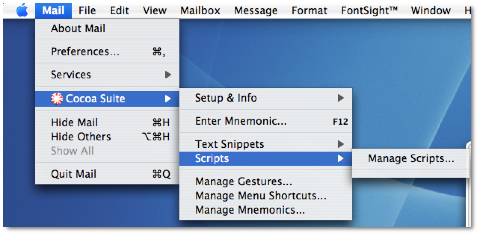
So you don’t need to be a Cocoa programmer to use this application. You just need to know which apps are Cocoa!
The defaults found in the Username > Library > Applications Support > CocoaSuite shows .plists for Cocoa-based apps. I found the mint icon among the following as I sampled down through my Applications folder; Camino, FileMerge, Preview, Safari and TextEdit. It also shows up in Address Book, Audio Hijack Pro, Alias SketchBook Pro, Business Card Composer, ClamXav, DayLite, Deeper, Delicious Library, DEVONthink Pro, Disco, DoorStop X Firewall, FeedforAll, FotoMagico, GarageBand, GeekBench, etc. This is kind of a way of discovering which apps were actually designed with Cocoa in mind and which are not. I found it to be quite an eye-opener.
I highly recommend getting the online Manual to see how CocoaSuite deals with Text Snippets, Gestures, Mnemonics and Scripts. Thankfully, the “Manual” isn’t too long and there are plenty of pictures.
Using the Software
This app is so totally geekily easy, you have to get real familiar with the manual, because this opens up some interesting concepts and ideas you may not have been aware of before. Gestures? Mnemonics?
Argy1 wrote in VersionTracker –
This gestures app is absolutely amazing and Text Edit is at the mercy of my mouse now. Making a gesture is basically squiggling some shape or other with your mouse while holding down Ctrl, or alt or any one of three other "modifiers". Cocoa apps recognise the gesture and depending on what you have programmed into the preferences, the app will open new files for you, save, open print dialogue boxes. Anything that is in the menu, you can activate without going to the menu bar. It may sound bizarre, but within an hour of using it, it feels so natural, especially when you have a page of text to edit. Adding colours, changing fonts, sizes, alignment is a doddle. You can flick backwards and forwards between italics, underline, colours, fonts, bigger, smaller, left align, need Help, just squiggle an "h". Editing takes a fraction of the time it would be working with a mouse and keyboard.
The Gestures install very easily – i.e., you drag the downloaded Input Managers folder into your home > library. Done. Thereafter a gestures item will appear in any Cocoa application menu THE NEXT TIME YOU OPEN THAT APP. Don't loose heart like I did and neglect to close Safari, Mail, Address book before taking a look and wondering where on earth the Cocoa gestures option had gone!
So, for Text Edit for instance, launch it, click on Text Edit in the menu bar and open the preference panel for Cocoa Gestures. You have to define a modifying key and a mouse button. I chose Ctrl and elected for the left mouse button. Then you record your preferred gesture, say a circle to "O"pen a new window. It is like adding a playlist in iTunes. You select ADD, double click the blue cell, and then its nothing like iTunes, because a big empty window/drawing pad appears for you to record your custom gesture. Then define the action by going to Text Edit and selecting File > Open. That's it. The next time you make a rough circle on a Text Edit window with Ctrl and left mouse button pressed down, another window will open. Do an "S" for save, select File > Save "u"ndo, "h"elp, "b"old "p" for print and so it goes on. Z for zoom, f for fonts... I think anyone used to writing "shorthand" on a Handspring type device will pick this up in no time. I can’t stop grinning, this is so neat. I trust that it is stable, it is very OS X and just feels so Mac.
Now that I’m using this left-handed Evoluent VerticalMouse 2 (reviewed elsewhere in this issue of macCompanion), I have found that Gestures are important enough that I can do things I would otherwise be fiddling with, by taking my hand off the mouse and migrating to the keyboard. Now I don’t have to as often, again depending on which Cocoa-friendly app I’m in.
Conclusion
Are you ready and open to reaching outside your comfort zone a little and trying new things? Because CocoaSuite is all Cocoa programming, I’m guessing the functionality will either be in Leopard or it will continue to work with Leopard.
Recommendation
This is a try-before-you-buy application for Mac OS X. Gerd Knops keeps working on this app that is well over 2 years old, so it has had time to mature. If you are familiar with CocoaGestures (there were over 100,000 downloads listed at one time), than this is the replacement program.
Go give it a try. You have nothing to loose and maybe some timesaving things to gain. After all, isn’t that what the Mac is all about?



