AT-MC116XL 10/100TX to 10FL/100SX (SC) Standalone Ethernet and Fast Ethernet Copper to Fiber Media Converter
Reviewed by Robert Pritchett
Allied Telesis Inc. 19800 North Creek Parkway, Suite 200 Bothell, WA 98011 1-800-424-6596 Fax: 1-425-481 3895 Released:February 2004 $165 USD (can be obtained for $35 USB refurbished), £81 GBP Requirements:Multimode (850 nm) Fiber SC ports. Dual port 62.5/125 um multimode fiber patch cord. Category 5 patch cord. |
|
Strengths:Plug and play optical fiber converter. No fan. Weaknesses:The LINK TST button will keep communications from running, if in the “off” position when electronics at either end of the fiber are turned off. And the company has a terrible return policy – “You bought it, you keep it”. And you wonder why fiber-to-the-desktop isn’t popular? |
|
Introduction
“Our media converters allow you to connect disparate cable types in your network. SC fiber connectors are used primarily for Fast Ethernet and Gigabit, while ST fiber connectors are used primarily for Ethernet and Fast Ethernet. Media conversion offers you the ability to:
» Extend network distances by adding fiber only where it is needed
» Add new devices without replacing costly cable
» Keep pace with changing technology
» Integrate high-bandwidth devices into the network
The Allied Telesyn range of 850nm fiber Fast Ethernet media converters allows users to extend the size of UTP networks with the use of fiber cabling. Converting between 10T and 10FL or 100TX and 100SX fiber quickly and reliably, the AT-MC116XL addresses the growing demand for a low-cost solution for fiber installations of 300 meters or less. To maximize flexibility, the converter is available in SC fiber connector style.
The AT-MC116XL auto-negotiates during the link up phase of the connection to set the speed (10/100) and operation mode (Full or Half Duplex). When connecting media converters to autonegotiating Fast Ethernet switches, this media converter will automatically connect the link in either Full or Halfduplex mode, allowing the link to be established with the greatest bandwidth. The MissingLink feature allows accurate reporting to network management systems as well as allowing devices with redundant link capability to be inter-connected with these media converters, failure in one fiber link will be signaled to the switch, allowing the second link to become active.”
Interfaces/Ports:
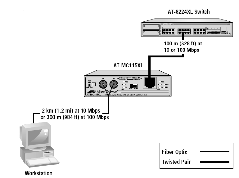 Interfaces/Ports
Interfaces/Ports
1 x RJ-45 10/100Base-TX Port LAN
1 x SC 10Base-FL/100Base-SX Port LAN
Media & Performance:
Connectivity Media
10/100Base-TX UTP
10Base-FL/100Base-SX 850 nm Fiber
Data Transfer Rate
10Mbps Ethernet
100Mbps Fast Ethernet
Management & Protocols:
Protocols
Ethernet
 Fast Ethernet
Fast Ethernet
Physical Characteristics:
Dimensions
1" Height x 4.12" Width x 3.75" Depth
Weight
0.65 lb
Warranty:
Standard Warranty
Lifetime Limited
Getting Started
Order the part from an electronics distributor. I discovered via Amazon.com that I could have purchased these for as low as $35 USD as refurbished units, but I got these for $165 USD via a distributor. I looked at other media converters, but these are small, don’t use fans to cool and are-plug-and play simple, without having to resort to management software to configure.
Using the Hardware
One of my brothers is building an innovative showplace home and he agreed that we could add fiber to the rooms for the network. Why fiber instead of going wireless? Security. Futureproofing. It’s cool technology (literally).
After doing some due diligence and searching for products, I landed these boxes for both the headend cabinet and the end locations. The criteria we used; the units had to be small, unobtrusive, handled multimode fiber and worked with Macs. Competing products cost more, had fans that seemed were designed for turbo engines (the dB levels were incredible!) and needed management software (non-Mac environments) to operate.
Allied Telesyn met our needs nicely. They have been doing these boxes for some time.
The Macs in this particular network do not run 1 Gigabit, so we needed an autonegotiating device that senses the speed at the business end of the network – (which in our case is the computer) and played nice with existing network protocols.
Fiber electronics do not run 10/100/1000 yet because of fiber standards. The fiber electronics industry has, over time, figured out how to get the 10/100 thing, but the 1 Gigabit speeds require separate electronics. So if you need something running at that speed, you will need to get a different box. Allied Telesyn has those too.
The AT-MC100XL series media converters do have a couple of switches to look at. One is a link test, much like what one found on baseband/broadband drops for copper systems. And there is a MDI-MDI-X switch for letting the box work either at the headend (the central area where all the communications into the home are located) or at the computer. “MDI-X” for either interfacing with a modem, switch or router and “MDI” at the computer. These are so the twisted pair copper cables do not have to have the wires “swapped over” physically at one end.
Technically, fiber can operate at lots of different light color levels, so 1 strand could be used to both send and receive at lots of different wavelengths – again only limited by the electronics used. But the industry treats multimode fiber like it treats copper. Each fiber runs the converted signal in one direction and not in both directions at the same time. Single-mode is altogether a different animal and the fancier electronic systems are designed to go kilometers and not meters do use technology at different wavelengths over the same fiber strand.
The expense for moving to fiber is not the fiber, but rather, the electronics. We face the same obstacles that the all-electric cars and solar-powered homes face. The initial costs can be daunting, but I think the “what, me worry?” feeling is worth the financial pain. If you bought a Mac after experiencing the non-Mac computer systems, you get the idea.
Security Soapbox
A fiber system runs on light and not copper, so there is no electrical path established between systems that might otherwise cause such nasty things as ground loops (something the pending Category 7 copper cabling industry has to face) or even paths for lightening to follow to zap equipment.
And of course, there is the “security issue” that is not an issue as it is with a wireless system. An optical fiber is just a lot more difficult to compromise than a copper system that can easily be tapped. And with a wireless system, frankly, there is no “real” security. We learned that back in the 1960’s with vanfuls of monitoring equipment driving down Wallstreet. And those experiences were justification for TEMPEST systems that were supposedly designed to protect against electrical or electronic tapping.
Today we live in a social environment where nothing seems to be sacred or where we have any degree of privacy. A fiber system makes access to private information just a little more secure by limiting prying eyes and ears from seeing and hearing what they ought not.
So obviously we need at least 2 boxes to make this work. And there are more expensive solutions for using fiber, but this is a great introduction to using a fiber backbone in the home or business. We used Leviton jacks at the wall outlet and decided to use LC connectors instead of SC. They are smaller and designed for 1 GB networks, but they work just fine and have a smaller footprint than the SC connectors. ST connectors are so 1980s and there are different types of connectors – which is probably why the fiber industry has been slow to get out the gate for fiber-in-the-home or business - http://www.thefoa.org/tech/connID.htm
http://www.ertyu.org/steven_nikkel/fiberconnect.html
http://en.wikipedia.org/wiki/Optical_Fiber_Connector
|
|
SC Connectors (EIA/TIA 568) |
LC Connectors (Lucent) |
The connectors are easy enough to install from Leviton http://www.leviton.com and can be easily obtained at outlets such as Graybar http://www.graybar.com/ or Anixter http://www.anixter.com. These are not yet available at The Home Depot or other Home improvement stores yet. While Category 5 copper network cabling is now universally available for installation by the typical “Do It Yourselfer”, fiber is still a “professional” game.
I found that in my case, the Link Test button needed to be “out” (LINK TST) instead of “in” (NML) in order for the system to work correctly, because the link shuts down if either the computer or electronics at the headend shut off. It is designed that way to let us know there is a problem. In other words, “NML” isn’t normal, but LINK TST is.
There is a 35-page Installation Guide that offers all the details needed - and then some.
Conclusion
If you are into optical fiber communications, Allied Telsyn makes some great products that tie it all together. However, they have a really bad return policy. They do not take back equipment that has been bought. I had to return a 1 GB optical fiber system because it was too large to fit in the headend cabinet and it has a constantly running fan that sounds like a jet engine. (Think of an iMac that gets overheated and ramps up its fan every once in a while. Now think of that being “on” all of the time.) This is totally unacceptable in a home or Small Business environment. I ended up paying a restocking fee with the distributor that cost me hundreds of dollars and he is stuck with equipment he may not be able to resell. Allied Telsyn’s competitors do not play that game – so “Caveat Emptor”.
The AT-MC16XL is one solution for local area networks that reaches out to 300 meters (984 feet) at 100MB over fiber. Allied Telesyn has lots of other equipment that extends further over multi-mode fiber (2 kilometers) and even greater distances still for single-mode fiber systems. Just be aware of their “No Return” policy. 300 meters is plenty for a home or small business environment. And you can shop around for some great deals (almost for Ethernet network card prices).




