
applemacpunk@cox.net
Mac Security 101
Firewall Alternatives: 5 Firewall Utilities for Mac OS X
As we hear more and more about Mac Security, and potential threats targeted at Mac OS X, one topic seems to repeat itself: every Mac user needs to be running a personal firewall and an anti-virus package. In previous issues, I have talked at length about these two things, and low cost ways to equip your Mac with them. Since Mac OS X includes a built-in interface to configure it’s firewall, most users never look any deeper. This option if cost effective (free) and user-friendly. However, Apple’s firewall interface is limited in many aspects, and may not give power users the control they desire. Like a hardware firewall (see Mac Security 101, October 2006), software firewalls can be configured to allow certain ports, destinations, and even applications to access the Internet, while still limiting unauthorized use. Creating rules like these are difficult with OS X’s built-in firewall, but are very intuitive with several third party packages.
The purpose of this article is to list my 5 favorites and show the interfaces for each one. I encourage all Mac users to try them out and see if you like the added control that these utilities give you. Here they are in order from most to least expensive.
I: DoorStop X http://www.opendoor.com/doorstop/ $79.00
The most fully featured of the 5, but also the most expensive.

II: NetBarrier X http://www.intego.com/netbarrier/ $69.95
Very feature rich and probably the best interface of the bunch, a great piece of software from a great developer.

III: Norton Personal Firewall http://www.symantec.com/home_homeoffice/products/overview.jsp?pcid=ma&pvid=npf30mac $49.95
My least favorite of the group, but still a great way to take control of your Mac.

IV. sunShield Pro http://www.sunprotectingfactory.com/joomla/content/view/2/9/lang,en/
~$39 US
A great combination of features and price.
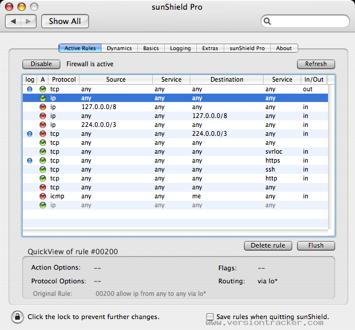
V. WaterRoof http://www.hanynet.com/waterroof/ FREE
The least intuitive interface, but you can’t beat the price.


