Printfolio 1.0
Reviewed by Harry {doc} Babad
Developer: Belight Software Ltd. http://www.belightsoft.com/products/printfolio/support.phpsupport $85 USD Boxed, $99 includes S&H USD, Academic-Nonprofit Discount (~25+%} $60-72 depending on delivery mode. Requirements: Mac OS X 10.3 or later (Mac OS X 10.4 required for Image Tricks); Universal Binary. |
|
Released: November 2, 2006 Audience: All user levels Strengths: Printfolio is a the excellent integrated suite of all BeLight Software programs for creating various printing projects: Weaknesses: I wish I could make the front end go away when I want to just want to select a previous project in one of the programs. The software was tested on a 1 GHz dual processor PowerPC G4 Macintosh with 2 GB DDR SDRAM running under OS X 10.4.8. Product and company names and logos in this review may be registered trademarks of their respective companies. |
|
Publisher’s Summary Printfolio: is a suite of 4 professional Mac OS X printing programs plus image editing program — Image Tricks. With the suite you can easily create: business cards, CD/DVD covers, labels, tray inserts, folded booklets, flyers, brochures, letterheads, newsletters, catalogs, etc. The program will also help you in designing and printing envelopes, postcards, address and shipping labels. These include Business Card Composer, Mail Factory, Swift Publisher, and Disc Cover and additionally Image Tricks.
Introduction
I had installed and used several of the applications now integrated into Printfolio. I use often Business Card Composer [BCC v.4.0.2] and Disc Cover [DC v.1.2.1], to the exclusion of other comparable products. I also have been getting more and more comfortable with Swift Publisher [SW v.1.3.2] to add grace to my MS Word documents that will become advertising and outreach pieces. I’ve owned Mail Factory [MF now 2.4.2] but had deinstalled it. Having read the macC review on MF and the information on the Belight website, it was time to reinstall it. Finally, despite not being a graphics manipulation buff I was nevertheless intrigued by Image Tricks Pro [IT, v.2.3.3]. So okay, Doc, lets do it— five for the price of two.
The difference between the downloaded version and the boxed set is about 22,000 clipart images and extra templates. For the extra $5 and S&H, that’s a lot of quality goodies. Upgrades and academic prices are available for all Belight products.

Now this is not your everyday doc_Babad review. Although Business Card Composer is now in version 4.0, the remaining applications in the set are close enough in version number to those we’ve previously reviewed in macC.
Product – Version Tested - Reviewer Issue Rating
Business Card Composer 3.0 by Robert Pritchett April 2005 5.0 macCs
Disc Cover 1.0.8 by Harry {doc} Babad July 2006 4.5 macCs
Mail Factory 1.1 by Ted Bade and Harry {doc} Babad September 2004 4.0 macCs
Swift Publisher 1.3 by Harry {doc} Babad September 2006 4.5 macCs
Image Tricks 2.3 by Robert Pritchett October 2006 5.0 macCs
Art Text 1.0.3 by Robert Pritchett February 2007 5.0 macCs
Note: I will be reviewing Mail Factory in a future issue of macC since it has been significantly upgraded since we last looked at it. We rated an early version 4.0, but other reviewers of the recent version rated it more highly.
About Print folio – The Details
Printfolio is a suite of 4 professional printing programs (Business Card Composer, Swift Publisher, Disc Cover and Mail Factory) plus an image-editing program — Image Tricks. Each one is specially tuned for a particular printing project, thus is an expert in its field. Complete integration allows you to exchange data between the programs. Common interface helps to understand and work with each application. And a shared graphics collection helps your related projects to remain consistent.

Printfolio will help you to:
• Prepare unique business cards and update your card information, if your contact information changes.
• Create flyers, brochures and catalogs that are a great source of promoting your service.
• Make beautiful-looking CD and DVD covers for your music collections.
• Mark your backup discs in a convenient way to have all your backups in order.
• Maintain a corporate look of your business correspondence.
• Automate your postal if you have a large mailing list.
Now a snapshot of each included application:

Business Card Composer [$35-$49 depending on delivery mode] is a Mac OS X tool to design and print business cards, calling cards and badges. Thanks to prepared designs and image collections, making cards is easy and fast. The application allows printing cards on paper stock from major vendors as well as on custom paper, and has powerful capabilities for working with text and images.

Disc Cover [$35-$49 depending on delivery mode] is a modern Mac OS X tool to create professional covers and labels for CD, DVD and other media. Disc Cover imports data from different sources and offers a creative way to decorate your work. Pre-designed templates and clipart collection allow you to implement any design idea. With Disc Cover decorating your music and video becomes an easy and enjoyable task.
This intuitive Mac OS X software reduces the pain when creating labels and covers for CDs, DVDs and more. Variety of professionally made designs are just fine for a quick start. The program facilitates your design by allowing import of data and images from iTunes, iPhoto, Finder, iDVD and many other sources.

Mail Factory is an office tool for designing and printing envelopes, postcards, address and shipping labels on your Macintosh. It’s flexible, intuitive, comes with ready-made designs, and gracefully implements merge printing for automating correspondence. It is an elegant application to design and print address labels and envelopes on Mac OS X. Addresses can be taken from Apple Address Book, Entourage or other sources. The program allows you to efficiently manage all your mailings and requires no learning curve. Mail Factory also works with Excel, Now Contact, FileMaker, vCard format and text files. You can print on most popular address label and envelopes.
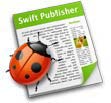
Swift Publisher [$35-$49 depending on delivery mode] is an excellent Mac OS X page layout application for designing and printing impressive documents. Thanks to prepared templates the application allows you to create flyers, letterheads, brochures, newsletters and more without the need to undertake designer’s course. Publishing good looking and informative documents for business, social and home activities becomes easy with the product.

Image Tricks Pro [$15 as download – OS X only] is a low-cost image editing and image generating software. The program can create unique artwork you may use as business card background, for web design, print materials and more. The non-Pro version is free. It uses Core Image filters built into Mac OS X Tiger to apply visual effects to images. Mathematical algorithms are used to generate fantasy images in real time. It is surprising how easy it is to transform pictures, limited only by your imagination and your audiences’ tolerance. Play, you to apply advanced visual effects without resorting to steep learning curve pricy products. After installation you can also use Image Tricks directly in other BeLight applications

Using Printfolio
From the perspective of an early adopter of several of these programs, the only difference I’ve so far found is that I can access the individual modules by way of the common Printfolio window. Indeed the Printfolio front end has no customizable user preferences. One sets the preferences of the individual application, in a manner identical to that, if the application is purchased as a stand-alone program. [Indeed, all of the preferences I established for BCC, DC and SP were retained when I migrated to Printfolio. Not having recently used MF, that application will need to be customized. This is something I will do when I review the product. The net result, so far, is that I only use one slot in my dock for frequently used software that previously required three.
Kudos to Belight
Some of the extras provided by Belight that none of the macC reviewers commented on is the availability of a series of informative and accurate articles that deal with:
Image and Font Collections — Want to create a document that doesn’t look like all the rest? Then add some clipart or distinctive font to it! Read Belight’s advice on how to find great clipart and font collections that will help you to unleash your creativity and create original and attractive flyer, brochure or business card.
Clipart Collections — In this article you will learn what kind of images can exist and the better way to use them. We will also tell you where to get images that will substantially improve your documents.
Font Collections — This article will help you to understand how different fonts can influence your documents. You will discover what kind of fonts exist and where you can get them.
Cards, Labels, and Envelopes — The quality of the cards and labels you make greatly depends on the paper you use. There are many varieties of special business card stock and labels available on the market. Which one is the best for your needs? Read the following articles.
Choosing Business Card Paper— Don’t know what paper to choose for your business cards?
Envelope Styles and Sizes — Read about different envelope types and the correct formatting and address positions on an envelope.
Label Paper — Read about different types of label paper. Find here some printing recommendations and links to label paper manufacturers.
Printing Solutions — Read here how to pick the best printer for your needs, get the most from the one you currently use, prepare your card design to meet a print shop requirements.
Vector Clipart and Logos — Collections of vector clipart from GSICO bring you an enormous number of signs, logos, and icons, all of them in good quality and scalable to any size. Have these images at hand for using on your labels, envelopes and cards.
One Major Discomfort EXPLAINED
I had only one complaint about this otherwise excellent product. As noted previously. I have installed and used several of the application integrated into Printfolio. I use Business Card Composer and Disc Cover often, and have been getting more and more comfortable with Swift Publisher to add grace to my MS Word documents that will become advertising and outreach pieces. As a result I’d created a collection of documents associated with these programs; programs that I’d installed individually over the last two years.
I was concerned whether installing Portfolio would:
[1] add duplicate and redundant material to my already crowded drive, and
[2] where there any precautions or cleanup/delete procedures I needed to do to/with the individual products before installing Printfolio?
There was no information on the Belight website about installing over or around the previously installed packages. I contacted the publisher, via their PR contact HN who has helped get me fast-turnaround answers on other Belight products. I tried twice, but got, over two months, received no response. Strange! — The answer, I accidentally got spammed out during and after the MacWorld Conference.
Okay, let fly solo. I installed the new integrated product and then went ahunting on my hard drive. Here’s what I learned.
All my individually installed applications were still in my applications folder. The newly installed set was now contained in a new Printfolio Units folder. When I manually checked, some of the previously installed versions were different version than those in the Printfolio Units folder. They were either older or a more recent to what Printfolio installed. Since they were all licensed products, I manually (drop and drag) made sure that my Printfolio Units folder contained the latest versions. Then I trashed what was left over so there was only one copy of a Belight application on my hard drive. Doing this had no negative effect on my using the individual applications. Wonderful!
In checking documents and or templates I’d created for these applications, prior to installing Printfolio, there was no problem in either accessing or modifying them. So far so good!
I then searched my hard disk for duplicates clip art files, checking the library folders both in my hard drive and in my home area. No duplicates… whew. With thousands of clippings and thumbnails maxing out at 1.88 GB so I’m glad there’s only one copy.
In addition, I found duplicate copes of some of the individual product folders in my Tiger HD > Library > Application Support > BeLight Software and in the comparable folder Users > Tiger HD > Library > Application Support > BeLight Software folder. I consolidated these preserving their contents to the computer wide library rather than my individual user library folder.
I did not check whether there were duplicate .plist or of the 15 MB of individual program “.pkg.” files in Tiger HD > library > receipts folder. However, I could not however find the “Printfolio.pkg” mentioned in the readme file on my CD. Strange… But all will become clear, keep reading.
I with a little time invested, I easily resolved most of these minor questions/concerns and even liberated some disk space. My concern remains: There are many users of the individual products who should choose to update to the integrated product. Why hasn’t Belight technical support provided a readme file for folks like me who are already users of some of the modules? If nothing else, we would gain more hard disk space be deleting older versions of the product, if we know what to toss. Belight Technical support sent me the following information a few days ago and all makes sense, but why wasn’t the information in a readme file?
|
Conclusion
These products and solutions will assist you in producing high-quality flyers, business cards, CD&DVD designs, newsletters, brochures, address and shipping labels. Among them you will find information and support for your printers, finding the proper paper and identifying graphics and fonts (software) if what Belight provides does not satisfy your needs.
And the price if the package is about what you’d pay for two of the four feature rich individual packages. Were the pieces just ho-hum, buying more than you needs would be a waste of both money and hard disk space. Buts as mentioned in our reviews, each of these programs is an outstanding product in its own right.
Recommendation
If you now need only one of these fine bundled products, and don’t in the next year see a need for another, buy that one directly, preferably in hard Copy format. The extra template-clip art is worth the shipping and $5 addition cost. But, if you can use any two, buy Printfolio, now --- don’t wait.
TOC



