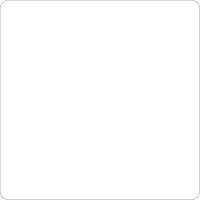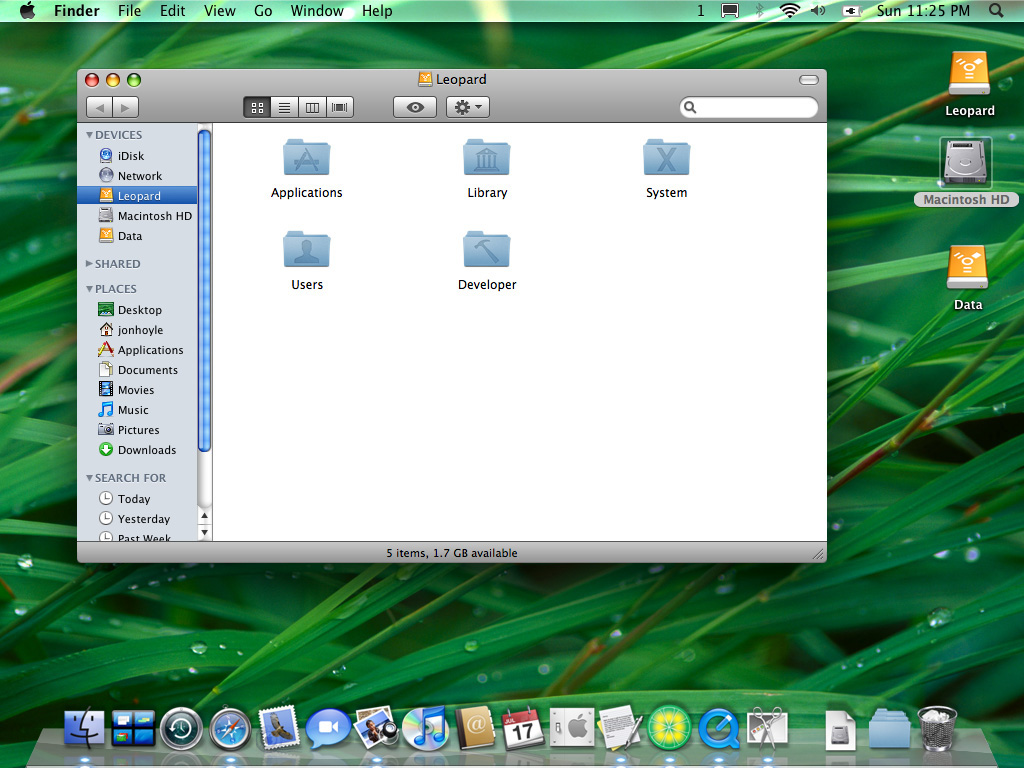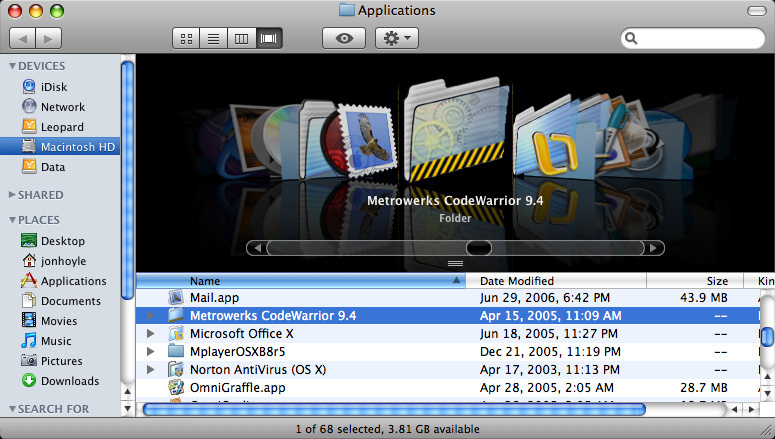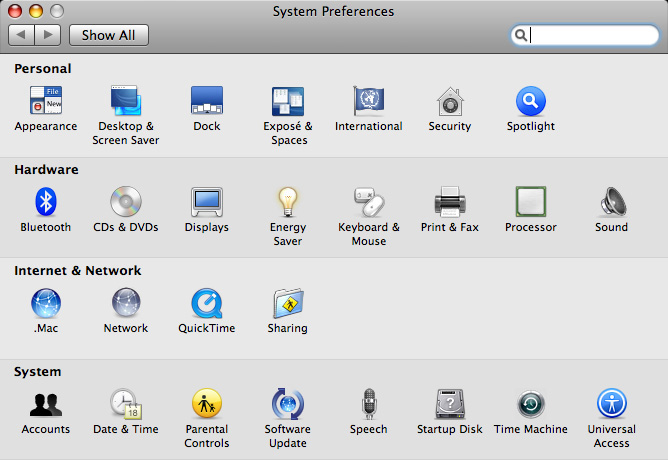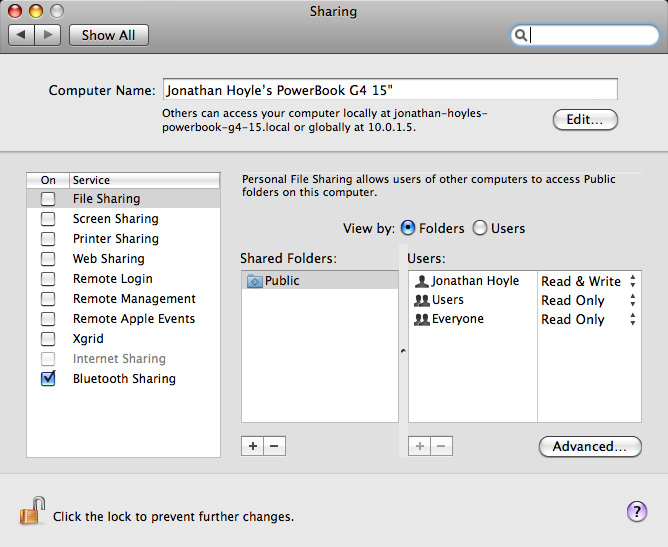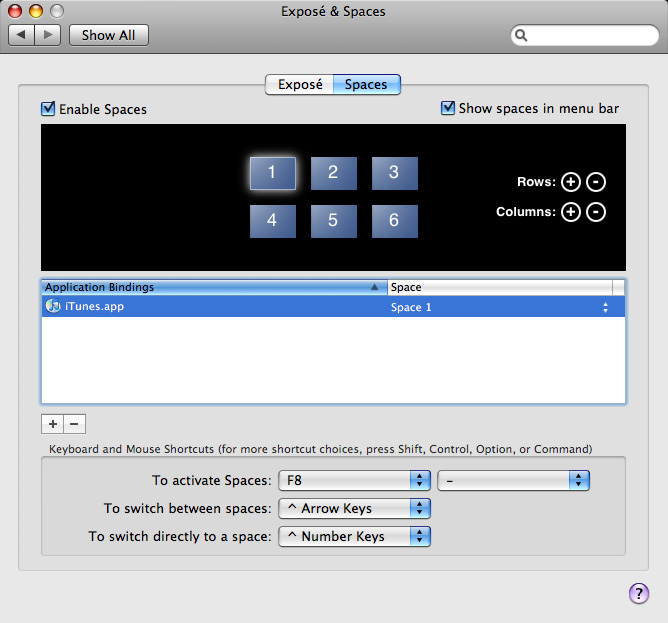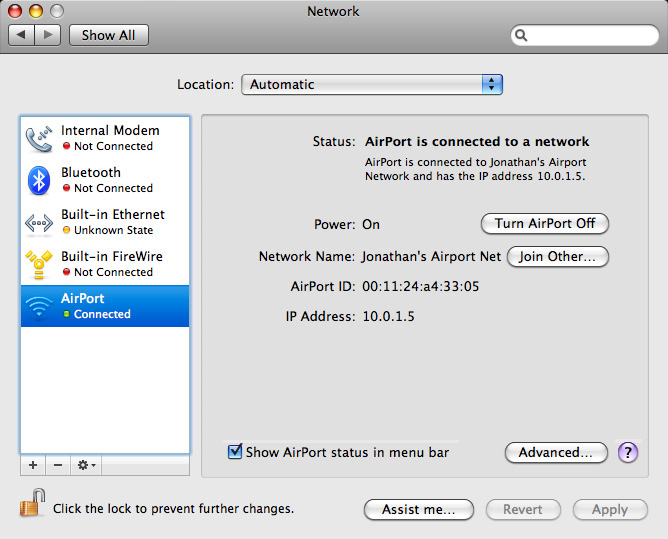According to Hoyle...
by Jonathan Hoyle
jonhoyle@mac.com
August 2007
Looking Forward to Mac OS X 10.5 Leopard, Part I
[ Part I | Part II | Part III ]
Last month, we covered the 2007 Apple Worldwide Developer's Conference which featured the upcoming new operating system Mac OS X 10.5 Leopard. This month we will detail the changes that you will see with this new operating system. Since I believe pictures speak louder than words, I have tried to be very generous with screenshots.
Leopard Desktop
Several things can be seen about the new Leopard desktop. First note that the sidebar has been enhanced greatly. It is more visually appealing and has a hierarchical nature. Plus at the bottom, note the extremely useful new Search For entries, that allow you to see what has changed recently. The Dock has gone 3D, with reflections below the translucent shelf holding up the icons. Folders have been upgraded with subtle etchings on them, whilst new icons adorn the Finder windows with new functionality.
Finder changes include a consolidation of window types. Gone are the distinctions between Aqua, brushed metal and iTunes-like windows. Apple has chosen the best features of each and made all windows appear consistent. Apple also improved the distinction between active and inactive windows, with deeper shadows on the active one:
The biggest negative about the Leopard Finder is the return of the old 10.0 translucent menu. This is particularly noticeable when a menu with grayed-out menu items overlays a text document (as seen below). This was a major concern at the Aqua Feedback Forum at WWDC, so it's possible that this may change.
Cover Flow
Those of you who have used iTunes (and who hasn't?) have already seen the Cover Flow feature that allows users to pan through their music by album cover. This feature is now added as a fourth Finder view, allowing you to scroll through your applications by icon:
Application Compatibility
As you might expect, the preloaded Apple software seemed to work just fine. There was an occasional quirk with the new Safari, but I am confident that Apple is on top of the matter. As for 3rd party software, compatibility was fairly good for the latest software, but was hit and miss with older applications. Applications that ran without a hitch included: FireFox 2.0.0.4, Graphic Converter 5.9, KeyNote 3.0.2, Acrobat Reader 5.1, LimeWire 4.9.30, REALbasic 5.5.5, and even the now defunct CodeWarrior 9.4 and Windows Media Player 9.0.0 seem to be fine. The evil AOL 10.3.7 seemed to work okay, although upon quitting I still got the "unexpectedl quit" crash that I get now in 10.4.10. To my surprise, Microsoft Office X failed to run, crashing during startup. (I do not have a licensed copy of Office 2004 at home to try.) FileMaker Pro 6.0v1 also crashed shortly after launch. Since there are newer versions of each of these, a fairer comparison would be to test with the latest. Strangely though, the latest version of Google Earth crashes upon startup as well. Why this should be escapes me, since Google Earth is a Cocoa application written according to the latest standards. Old creaky Carbon applications like Office X might have an excuse, but I cannot account for Google's stumble.
System Preferences
The new System Preferences look very familiar, although the window is cleaned up and the headache-inducing corduroy lines are finally gone. New panels for Spaces and Time Machine have been added, whilst a few older panels have been updated and improved. We will examine some of these preferences now.
Wither Classic?
For those still using the occasional Classic application, you may be wondering if Mac OS 10.4 TIger will be the end of the line. This is a good question, and one I do not have a definitive answer for. As you can see in the new System Preferences, there is no Classic panel displayed. If you install this prerelease version of Leopard over top of a Tiger installation with Classic, Classic still fails to work properly. At a WWDC feedback forum, the question of Classic was asked directly to the panel, who honestly didn't know. They suspected it was gone but couldn't be sure. We will know for sure when Leopard is released in October.
Sharing Preferences
Leopard's Sharing Preferences has been cleaned up by making accessibility of shared folders a bit easier to understand:
Spaces
Leopard's Spaces, the ability to create virtual desktops, is added to the Expose preference panel. With a simple and intuitive user interface, the user can quickly and easily add/remove spaces and configure how switching takes place:
Network Preferences
The confusing Network Preferences from 10.4 Tiger has been completely overhauled in 10.5 Leopard. As you can see below, gone is the confusing Show popup menu, and replaced with a sidebar, allowing you to configure the network on a per-connectivity basis:
The right group box changes depending upon the selection of the left sidebar list, so that you can easily switch between, say, Airport connectivity to Ethernet.
Coming Up: We continue our look at Mac OS X 10.5 Leopard with Part II, by examining the updated development tools in Xcode 3. See you in 30!
[ Part I | Part II | Part III ]
http://www.maccompanion.com/macc/archives/August2007/Columns/AccordingtoHoyle.htm http://www.maccompanion.com/archives/August2007/Columns/AccordingtoHoyle.htm